Learn how to sync your Android phone and PC computer to make.

Suspendisse posuere, diam in bibendum lobortis, turpis ipsum aliquam risus, sit amet dictum ligula lorem non nisl Urna pretium elit mauris cursus Curabitur at elit Vestibulum
Sed ut perspiciatis unde omnis iste natus error sit voluptatem accusantium doloremque laudantium, totam rem aperiam, eaque ipsa quae ab illo inventore veritatis et quas.
Suspendisse posuere, diam in bibendum lobortis, turpis ipsum aliquam risus, sit amet dictum ligula lorem non nisl. Ut vitae nibh id massa vulputate euismod ut quis justo. Ut bibendum sem at massa lacinia, eget elementum ante consectetur. Nulla id pharetra dui, at rhoncus urna. Maecenas non porttitor purus. Nullam ullamcorper nisl quis ornare molestie.
Etiam eget erat est. Phasellus elit justo, mattis non lorem non, aliquam aliquam leo. Sed fermentum consectetur magna, eget semper ante. Aliquam scelerisque justo velit. Fusce cursus blandit dolor, in sodales urna vulputate lobortis. Nulla ut tellus turpis. Nullam lacus sem, volutpat id odio sed, cursus tristique eros. Duis at pellentesque magna. Donec magna nisi, vulputate ac nulla eu, ultricies tincidunt tellus. Nunc tincidunt sem urna, nec venenatis libero vehicula ut.
Vestibulum ante ipsum primis in faucibus orci luctus et ultrices posuere cubilia Curae; Curabitur faucibus aliquam pulvinar. Vivamus mattis volutpat erat, et congue nisi semper quis. Cras vehicula dignissim libero in elementum. Mauris sit amet dolor justo. Morbi consequat velit vel est fermentum euismod. Curabitur in magna augue.
In Same Category
- Backing up your entire computer is sweet and simple with our three-step guide.
- Looking to keep your internet activity more secure? These 8 tips are easy ways to protect your personal information!
- Make bouncing between tasks at work much simpler. Learn how to enable and use Google Chrome tab groups!
- Make bouncing between tasks at work much simpler. Learn how to enable and use Google Chrome tab groups!
- Ready to take your email game to the next level? Learn tips and tricks to make your Gmail inbox
Related by Tags
- Learn how to sync your Android phone and PC computer to make.
- Don’t Let a Windows 10 issue keep you from enjoying time spent on your laptop or computer.
- Ready to take your email game to the next level? Learn tips and tricks to make your Gmail inbox
- Make bouncing between tasks at work much simpler. Learn how to enable and use Google Chrome tab groups!
- Looking to keep your internet activity more secure? These 8 tips are easy ways to protect your personal information!

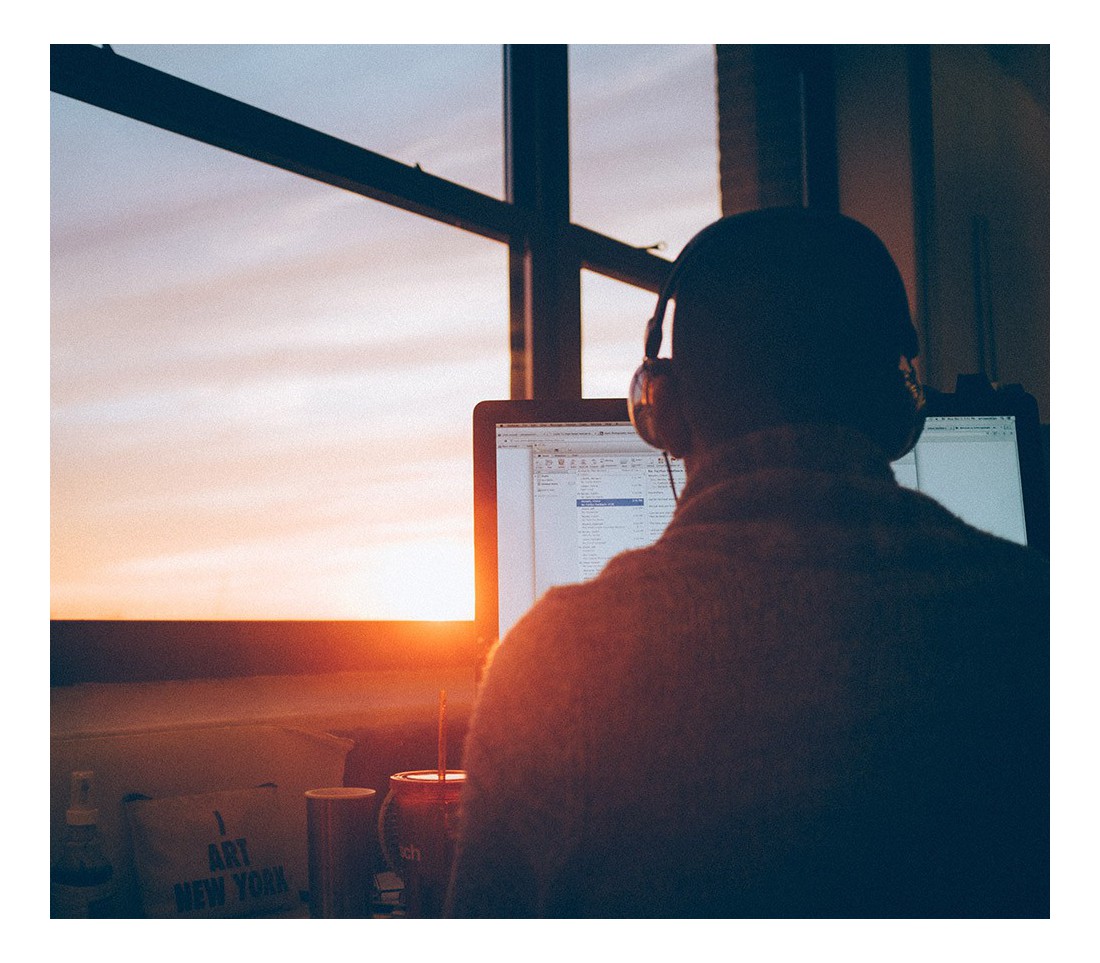
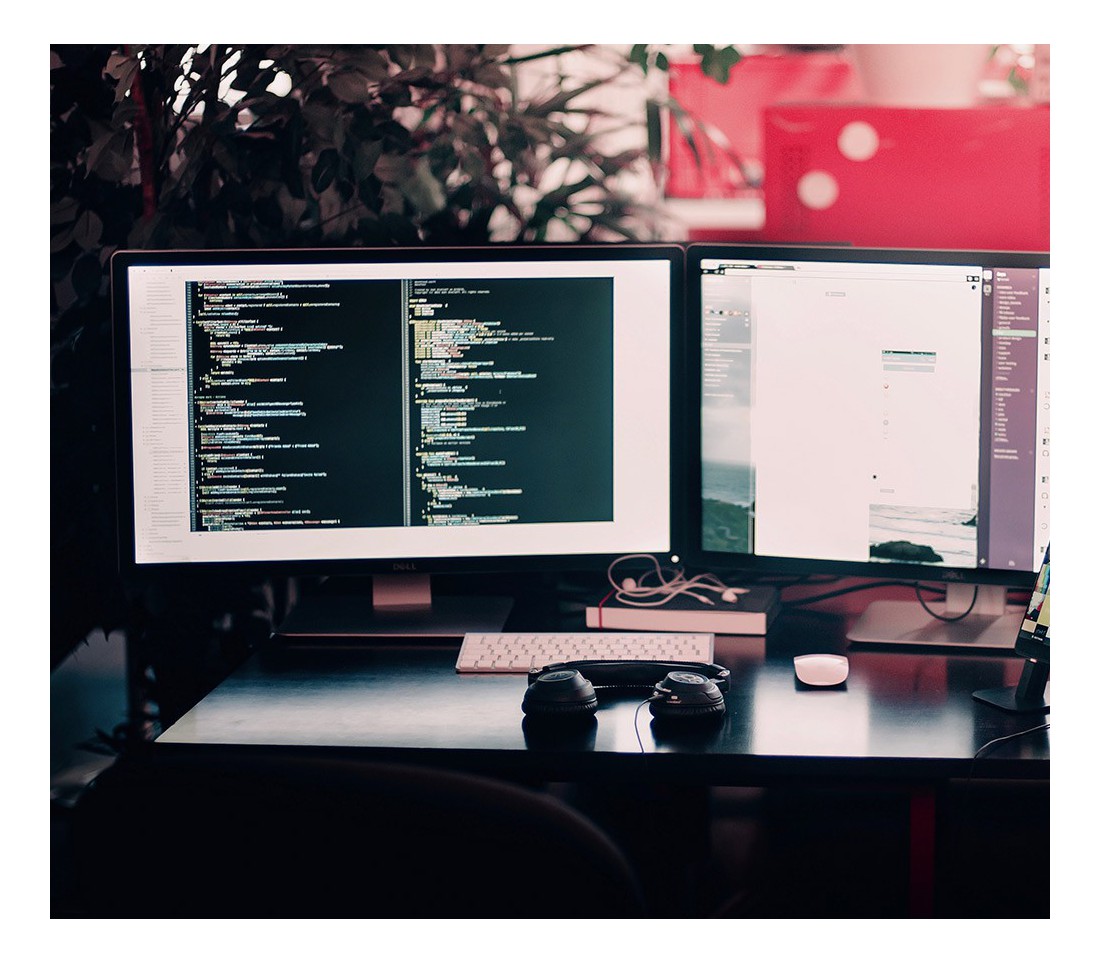



Comments
No comment at this time!
Leave your comment