Make bouncing between tasks at work much simpler. Learn how to enable and use Google Chrome tab groups!

Mi vitae magnis Fusce laoreet nibh felis porttitor laoreet Vestibulum faucibus. At Nulla id tincidunt ut sed semper vel Lorem condimentum ornare.
Mi vitae magnis Fusce laoreet nibh felis porttitor laoreet Vestibulum faucibus. At Nulla id tincidunt ut sed semper vel Lorem condimentum ornare. Laoreet Vestibulum lacinia massa a commodo habitasse velit Vestibulum tincidunt In. Turpis at eleifend leo mi elit Aenean porta ac sed faucibus. Nunc urna Morbi fringilla vitae orci convallis condimentum auctor sit dui. Urna pretium elit mauris cursus Curabitur at elit Vestibulum.
Dans la même catégorie
- Backing up your entire computer is sweet and simple with our three-step guide.
- Looking to keep your internet activity more secure? These 8 tips are easy ways to protect your personal information!
- Make bouncing between tasks at work much simpler. Learn how to enable and use Google Chrome tab groups!
- Ready to take your email game to the next level? Learn tips and tricks to make your Gmail inbox
- Don’t Let a Windows 10 issue keep you from enjoying time spent on your laptop or computer.

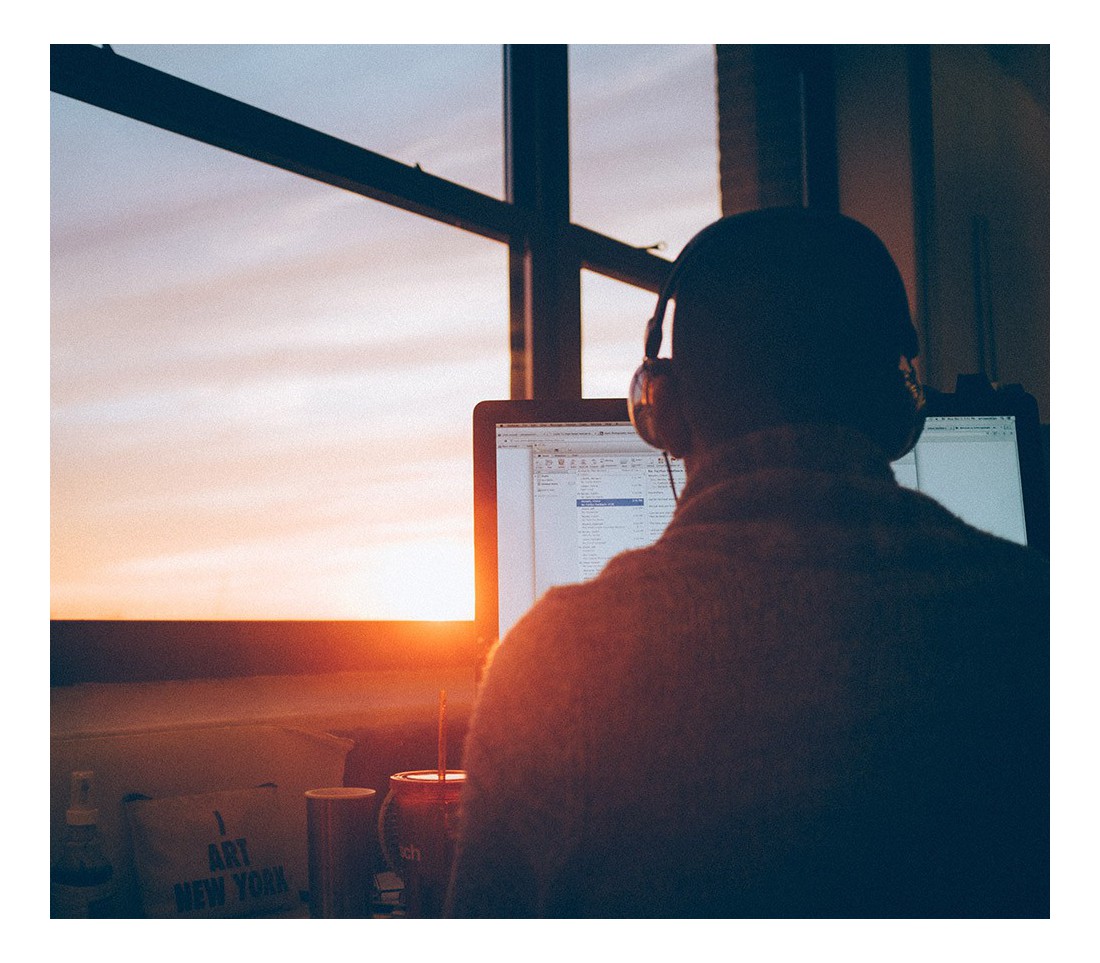
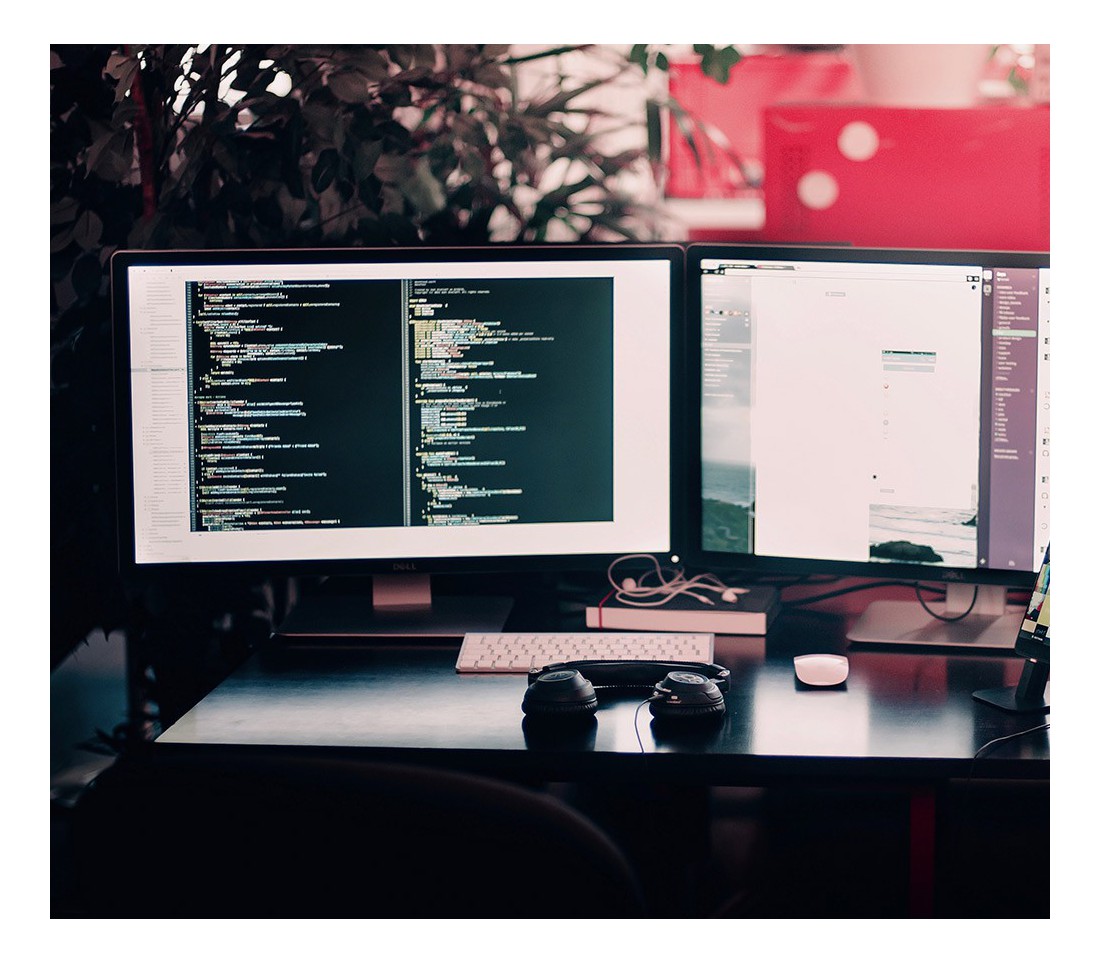



Commentaires
Aucun commentaire pour le moment!
Laisse ton commentaire